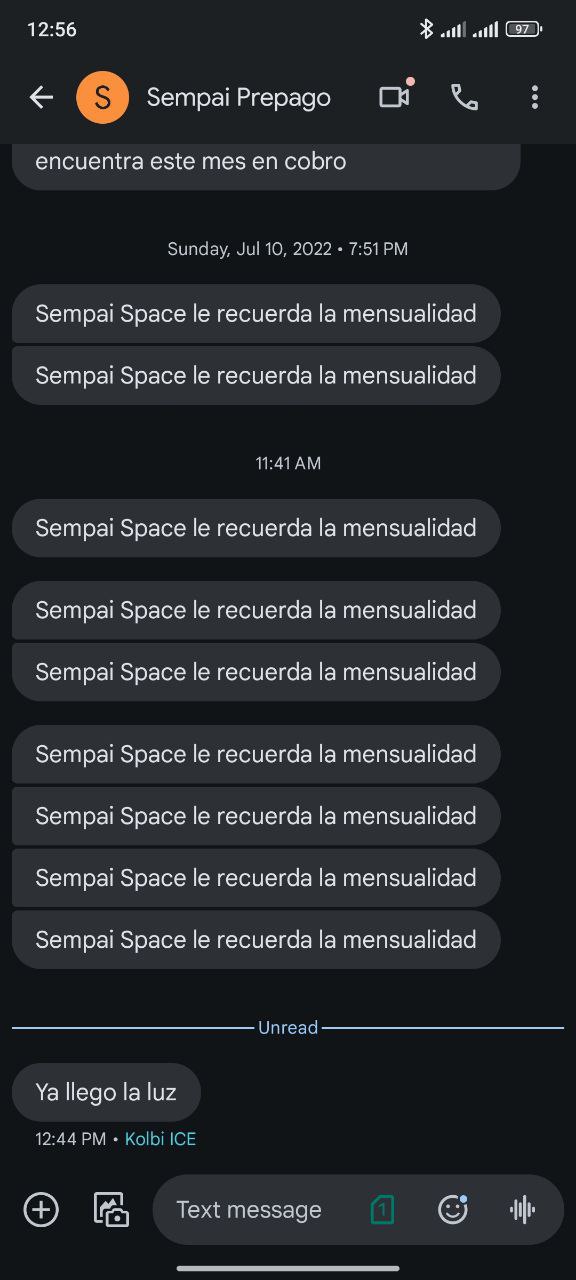Ya llegó la luz
Where I live, power outages are common… so when they happen I usually go to my father's home to make one of my “surprise visits”. But I always want to know when the power is restored. The only way is back to my home again… Previously I made a Nagios server pinging to the public IP of my wireless antenna… but I changed to a new provider without public IP address… I don't want to pay for one… almost I think they don't sell it.
I have one old RPI3 with some problems… For example WiFi is not working but I attached an USB dongle that make the work… I also have one USB dongle for a 3G modem, is a Huawei E153.
With the above on my hands I could make my trick… I connected the RPI to an outlet with surge protection but not battery support. So the idea is to put on crontab an alert that can send to my cell phone one SMS indicating that the power was restored.
I used GAMMU to send the mensajes, some basic instructions.
GAMMU installation/configuration
Choose one user capable to handle dialout devices:
sudo apt-get install gammu sudo usermod -aG dialout em1069 touch /home/em1069/gammu.log chown em1069:em1069 /home/em1069/gammu.log gammu identify
Run last command as the choosen user, that will show to you two things, your user have the correct permissions and the device to configure GAMMU. Create $HOME/.gammucr and put something similar… remember that every 3G modem is different, but for Huawei E153 are:
[gammu] port = /dev/ttyUSB0 model = at connection = at19200 commtimeout = 60 synchronizetime = no logfile = /home/em1069/gammu.log logformat = textalldate use_locking = yes gammuloc =
Now create a script on $HOME/mensaje_llegolaluz.sh with the following content (replace the phone number with your phone number):
?="" while [[ $? != 0 ]] do echo "Ya llego la luz" | /usr/bin/gammu --sendsms TEXT "+50686609000" done
So that script will try to send the message until could do it!
Finally add to the crontab the following:
@reboot /bin/bash /home/em1069/mensaje_llegolaluz.sh
TADAAAA! Try to disconnect your RPI from electric outlet and connect again…