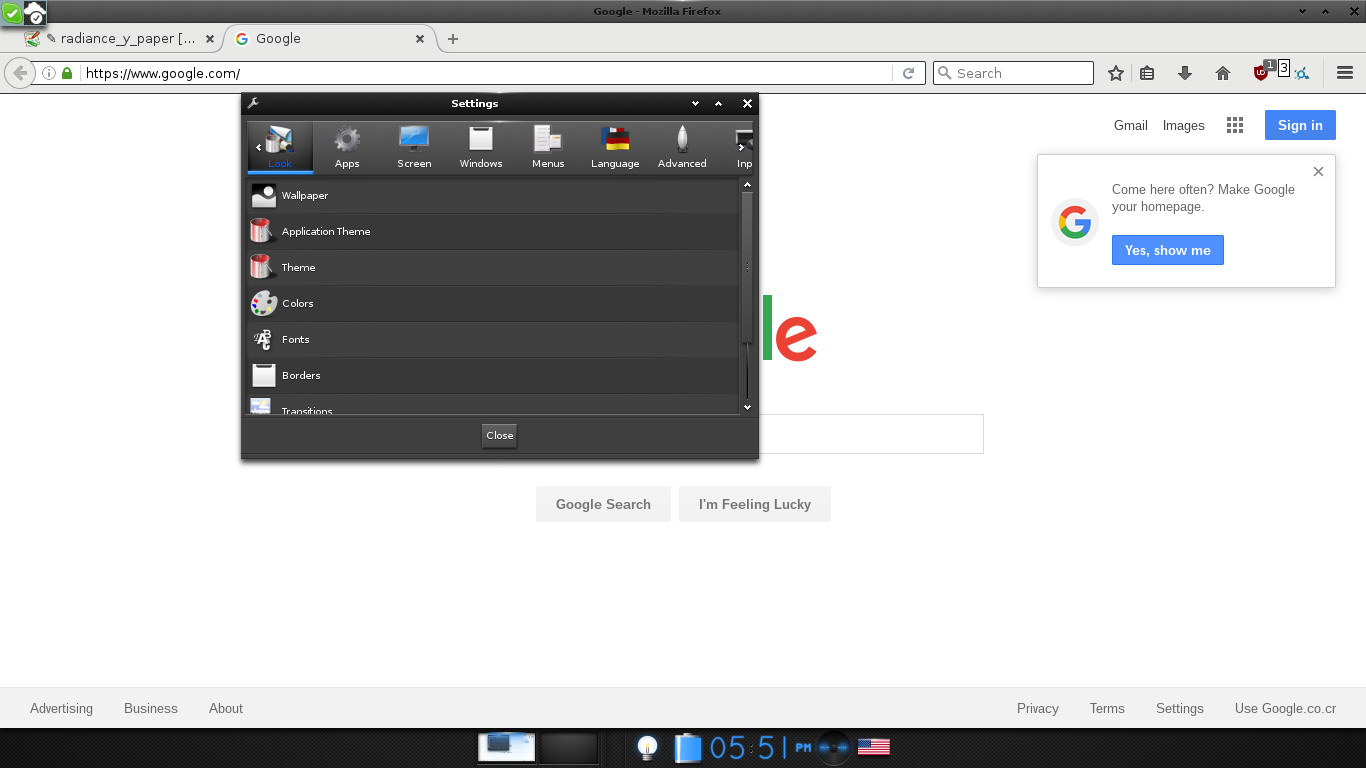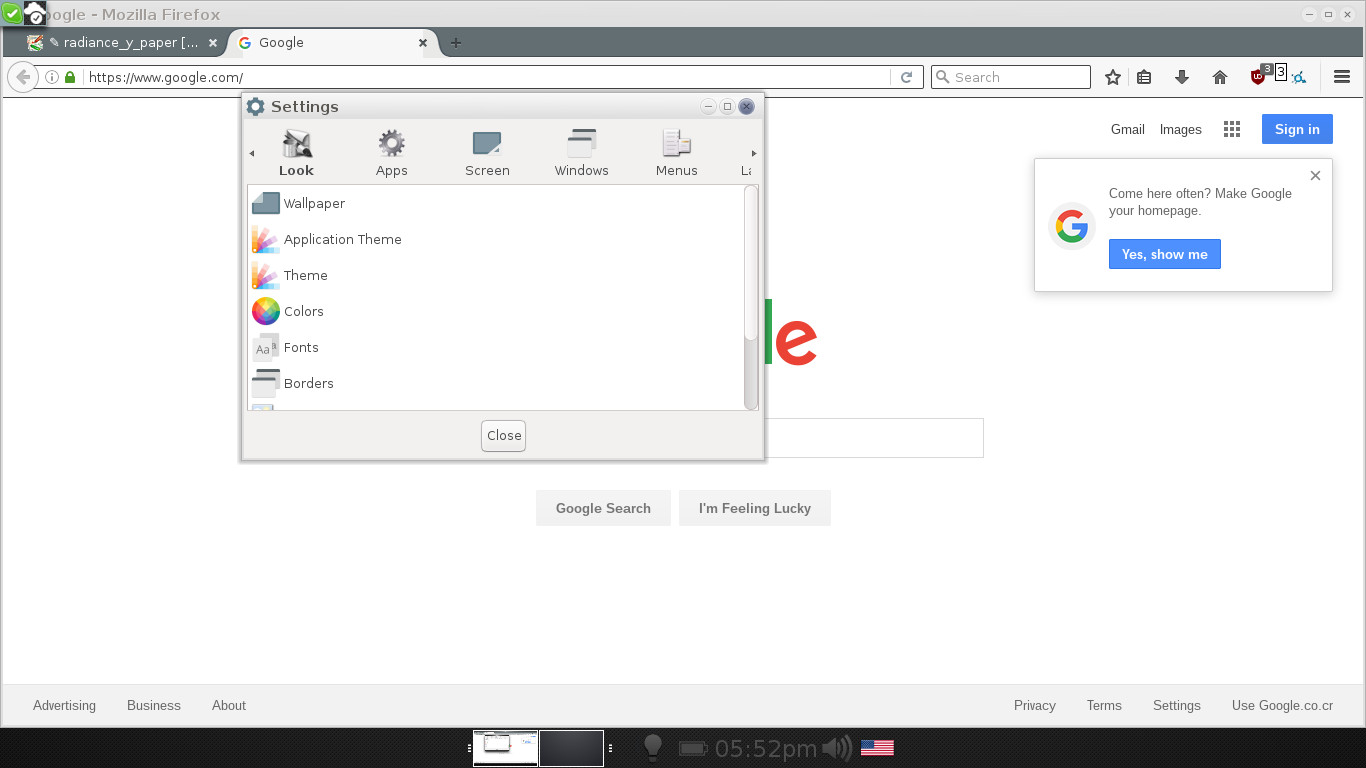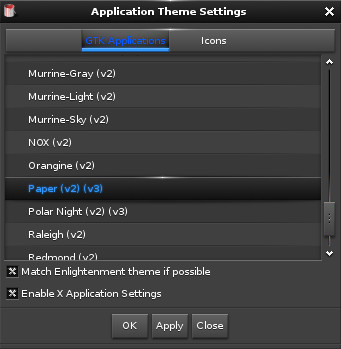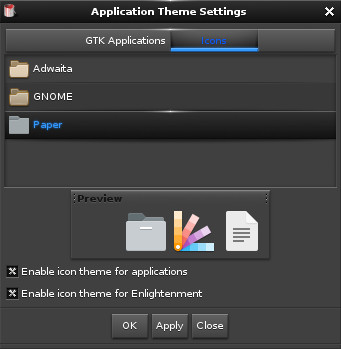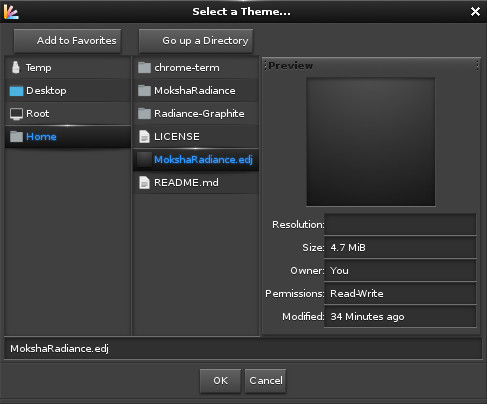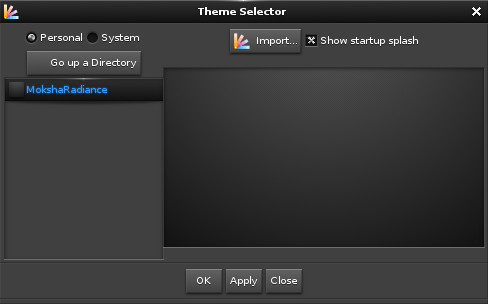Enlightenment Radiance and Paper
Before
After
How
Get the stuff:
- Paper theme and icons:
$ cd $HOME $ wget -O paper-theme.zip https://github.com/snwh/paper-gtk-theme/archive/master.zip $ wget -O paper-icons.zip https://github.com/snwh/paper-icon-theme/archive/master.zip
- Radiance theme:
$ cd $HOME $ wget -O radiance-theme.zip https://github.com/JeffHoogland/MokshaRadiance/archive/master.zip
Install Paper stuff:
$ cd $HOME $ unzip paper-theme.zip $ unzip paper-icons.zip $ cd paper-gtk-theme-master $ sudo ./install-gtk-theme.sh $ cd .. $ cd paper-icon-theme-master $ sudo ./install-icon-theme.sh $ cd ..
Install Radiance:
$ cd $HOME $ unzip radiance-theme.zip $ cd MokshaRadiance-master/MokshaRadiance $ ./build.sh
Configure themes:
Go to Menu → Settings → All → Look → Application Theme.
Check “Match Enlightenment theme if possible” and “Enable X Application Settings”, search and choose “Paper”.
Select Icons, check “Enable icon theme for applications” and “Enable icon theme for Enlightenment”, search and choose “Paper”
Clic on Apply and Close.
Go to Menu → Settings → Theme
Select Personal:
Select Import, search the file and clic on OK:
Search and choose Moksha Radiance, clic on Apply (E will be restarted) and Close.
Tadaaaaaa!
Other themes
Maybe you want to check this awesome themes: